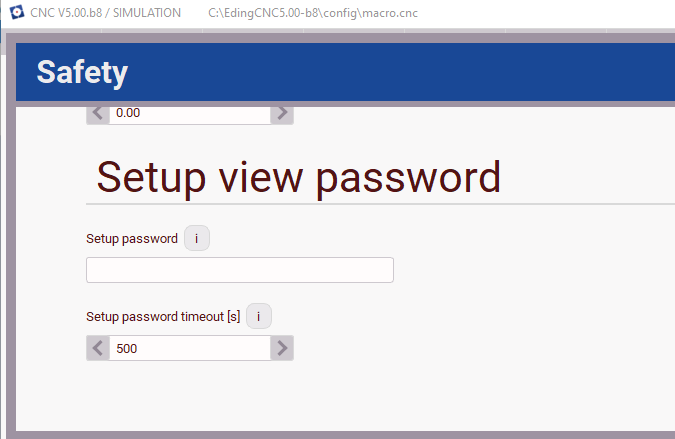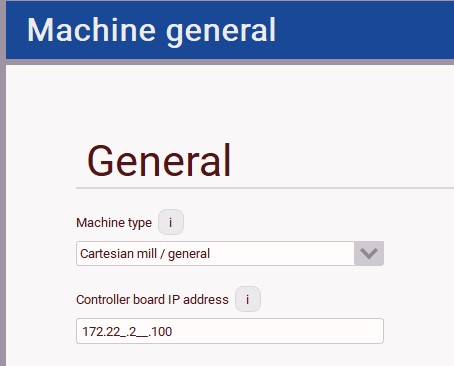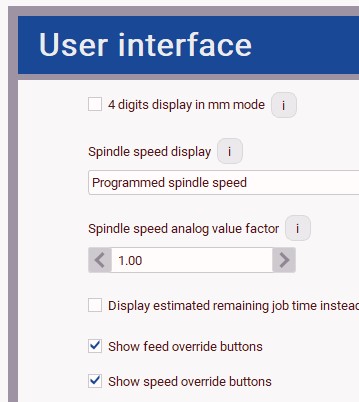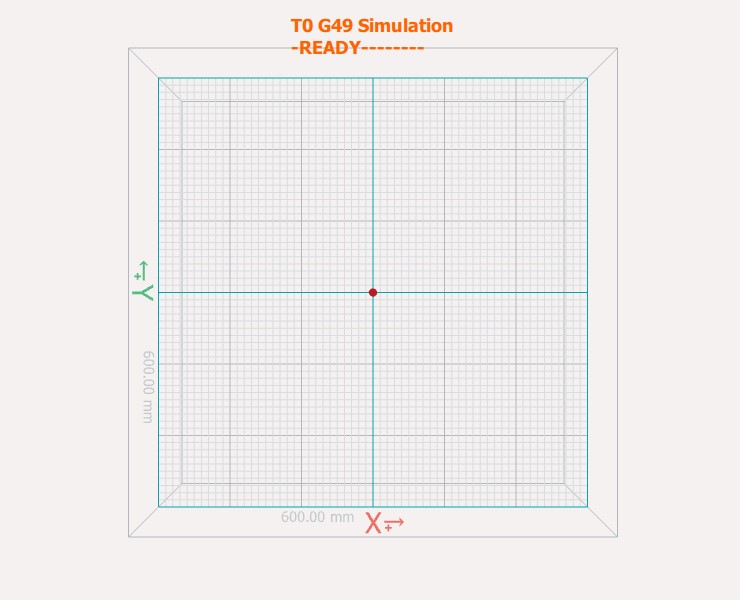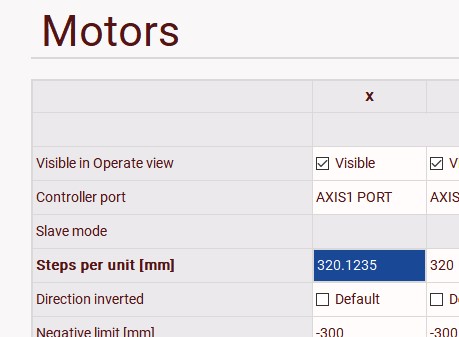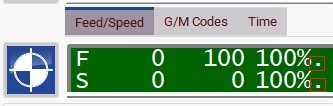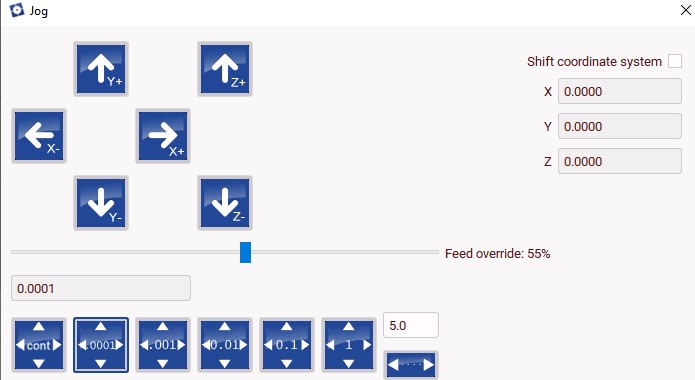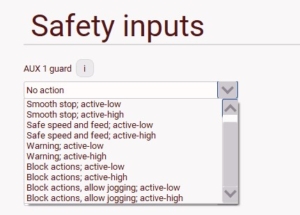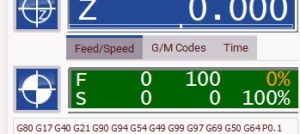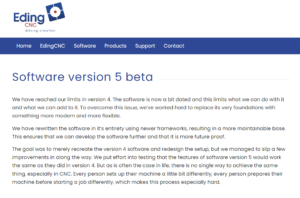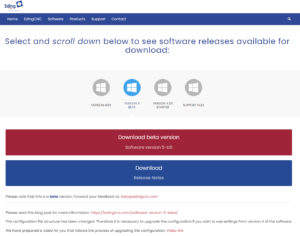Release Beta-8 of version 5 is now available for download.
This version can be downloaded HERE.
This new release adds some new features and fixes/changes:
New features:
– New feature available for testing: AUX output that can be set as brake output; the brake output represents the state of drive enable output
– New feature available for testing: Setup password timeout; after the timeout, the password is requested again when accessing the setup tab
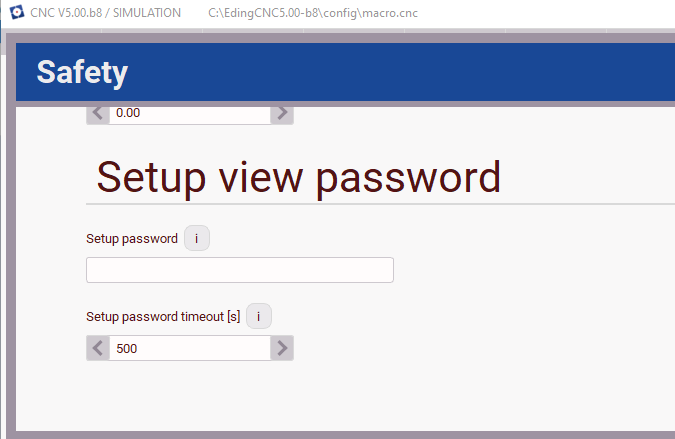
– New feature available for testing: Custom board IP address;
Please note that this setting does not need to be changed unless the board is configured to use a different IP address than default 172.22.2.100.
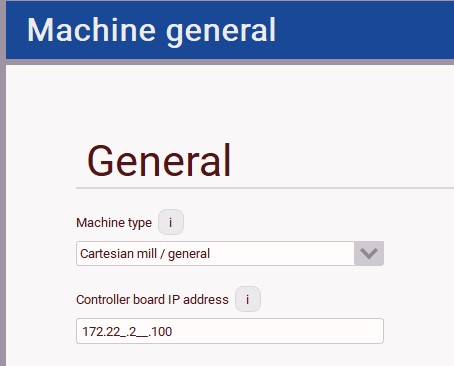
– New setting: hide speed and feed override buttons
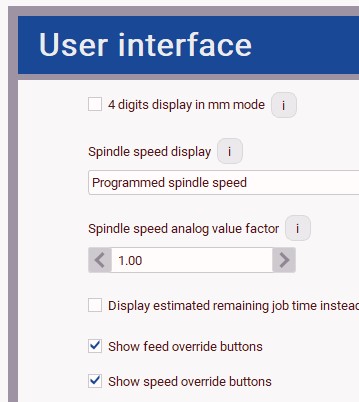
Changes:
– Remove descriptions of 3D view line colors from on top of the 3D view
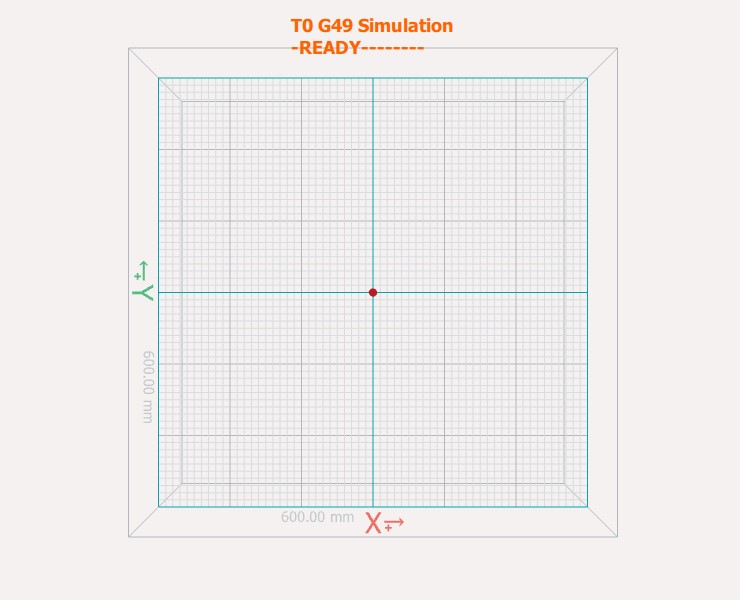
– Change the decimal count in the tool table to 4
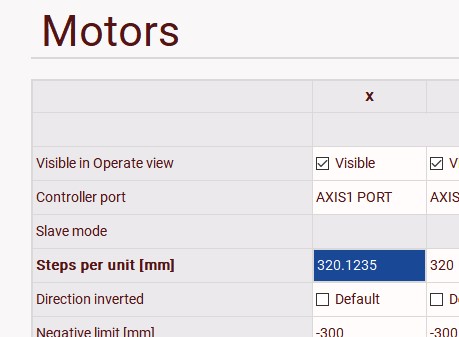
– Add an indicator to feed/speed override values in the Operate view when feed/speed override is disabled
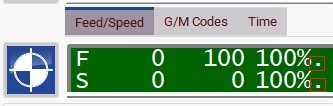
– Stepper spindle settings have been added to the setup
Fixes:
– Fix spindle config table showing tool output when no output is selected
– Fix “and not” phrase in the macro
– Correct the long file mode setting in the setup not to accept decimal values
– Change axis steps/unit set to accept 10 decimals
– Show a dialog with release notes on new installations and when upgrading the version
– Shift coordinates feature is now back in the jog dialog
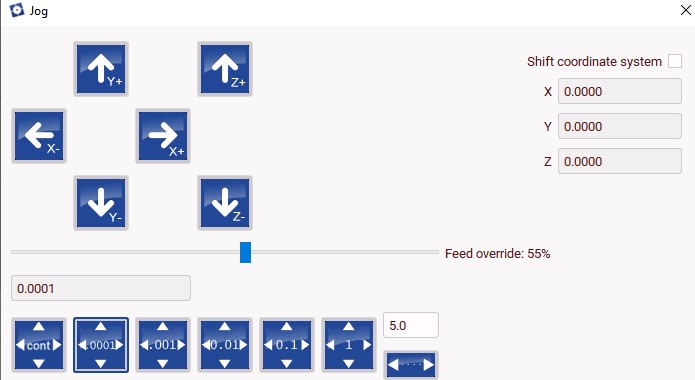
– Rename the default name for MIST and FLOOD outputs from COOLANT1 and COOLANT2